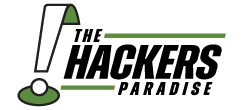j0nesy
Active member
- Joined
- Nov 14, 2022
- Messages
- 229
- Reaction score
- 209
Over the weekend I took the Axlgo e5 out for the first time this season, it performed flawlessly. The course is hilly with some steep inclines and declines, no issues at all. For sure, the Axglo is incredibly stable. In the few rounds I've golfed with it since November of last year the Axglo has never had an issue with mud, inclines, declines, uneven surfaces, curved bridges, etc..
At this time, I cannot draw any meaningful conclusion to the Axglo's battery capacity - that information will unveil itself as the season progresses.
FWIW, I do see brand loyalists in the BagBogy Volt thread reporting both battery and stability issues. I would expect stability issues with the design of the Volt and battery issues seem to be a crapshoot with any Chinese sourced battery.
I cannot overstate how freeing it is to your mind and game when the cart follows effortlessly. I cannot imagine a scenario in which anyone would choose a remote control version over a follow me. ¯\_(ツ)_/¯
At this time, I cannot draw any meaningful conclusion to the Axglo's battery capacity - that information will unveil itself as the season progresses.
FWIW, I do see brand loyalists in the BagBogy Volt thread reporting both battery and stability issues. I would expect stability issues with the design of the Volt and battery issues seem to be a crapshoot with any Chinese sourced battery.
I cannot overstate how freeing it is to your mind and game when the cart follows effortlessly. I cannot imagine a scenario in which anyone would choose a remote control version over a follow me. ¯\_(ツ)_/¯