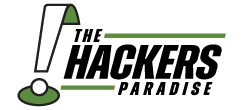coers
@andrewcoers
- Joined
- Aug 5, 2013
- Messages
- 8,828
- Reaction score
- 7
- Handicap
- 18
So first off I have Xfinity internet and my speeds are suppose to be 25-30mbps. Well if I hard wire into the modem I am getting those speeds, but if I am on wifi speeds are like 5-10 maybe sometimes 10-30. We got a new modem in September and the wifi router (linksys wrt54g2v1) I believe my wife bought in 2007/08 and we have used it since then. So my question for you smart computer guys/gals is it my wifi router or is it some setting that is wrong? Any tips are greatly appreciated.