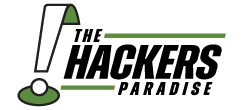- Admin
- #101
Kevin,
Everything I have red says that this program is a must have, so I downloaded it. So far I really like the phone. It has amazing potential and does so many things well. My only problem so far is email. Similar to the IPhone, it does email "ok", but when you are used to a Blackberry and get as much email as I do for my job, "ok" may not cut it. I will note that it does Gmail perfectly.
I am waiting for the update that is coming out now. Plus I am looking at a few different options to see about fixing it. Full feedback coming soon.
Everything I have red says that this program is a must have, so I downloaded it. So far I really like the phone. It has amazing potential and does so many things well. My only problem so far is email. Similar to the IPhone, it does email "ok", but when you are used to a Blackberry and get as much email as I do for my job, "ok" may not cut it. I will note that it does Gmail perfectly.
I am waiting for the update that is coming out now. Plus I am looking at a few different options to see about fixing it. Full feedback coming soon.