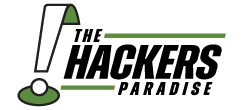Chunkylover77
Proud JakeNation Member
Hey guys/gals. We are working on a program that will give us an excel checklist as we assign orders. We have made the excel sheet but we have run into a problem. We have a description of what the step is needed on the left and the boxes to check that you have completed this step on the right. The problem is that when you have assigned multiple orders, you can no longer see the description to the left. I hope I am describing that in good enough detail
What I am looking to do is to have the descriptions on the left, move as you go to the right. This way as you assign a lot of orders, you can still see the description. Is there anyway of doing that? TIA
What I am looking to do is to have the descriptions on the left, move as you go to the right. This way as you assign a lot of orders, you can still see the description. Is there anyway of doing that? TIA